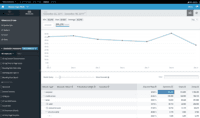Overview
What is Webtrends Analytics?
WebTrends provides an enterprise web analytics platform and, according to Forrester, has a strong focus on support for mobile and social channels and a very open platform. Webtrends competes directly with Adobe Site Catalyst, IBM Coremetrics. and comScore DigitalAnalytix.
Webtrends - Competing with GA is a tough sell
WebTrends Analytics On Premises - A Workhorse, Not a Ferrari
Wishing I could go back to Webtrends
Webtrends Analytics Reviews
Webtrends Infinity Analytics - an honest review
Webtrends Streams to Success for your Organization
Webtrends 8.5
Webtrends Review from long experience
The promise of a powerful analytics tool which was deceiving
It …
On-premise version not as strong as SaaS product.
Webtrends - Falling behind the curve
Not recommended
Webtrends in Big Distribution
Webtrends - The Good, The Bad, and the Ugly
Choose a different solution
Pricing
What is Webtrends Analytics?
WebTrends provides an enterprise web analytics platform and, according to Forrester, has a strong focus on support for mobile and social channels and a very open platform. Webtrends competes directly with Adobe Site Catalyst, IBM Coremetrics. and comScore DigitalAnalytix.
Entry-level set up fee?
- No setup fee
Offerings
- Free Trial
- Free/Freemium Version
- Premium Consulting/Integration Services
Would you like us to let the vendor know that you want pricing?
14 people also want pricing
Alternatives Pricing
What is Google Analytics?
Google Analytics is perhaps the best-known web analytics product and, as a free product, it has massive adoption. Although it lacks some enterprise-level features compared to its competitors in the space, the launch of the paid Google Analytics Premium edition seems likely to close the gap.
What is Smartlook?
Smartlook is an analytics solution tool for websites, iOS/Android apps, and various app frameworks, that answers the "whys" behind users' actions. It helps users understand precisely how customers interact with website and app — watch recordings, create heatmaps, use automatic tracked events, and…
Product Details
- About
- Integrations
- Competitors
- Tech Details
- Downloadables
- FAQs
What is Webtrends Analytics?
Webtrends Analytics provides a combination of features that are designed to provide an accurate and intuitive view into an organization’s multi-channel customer journey. According to the vendor, the key features enable not only sophisticated analysis techniques but also make key insights accessible to everyone in an organization.
Webtrends Analytics Features
- Supported: Multi-Channel Measurement across social, mobile, web and SharePoint
- Supported: Configurable digital dashboards
- Supported: Reports
- Supported: Metrics and Dimensions
- Supported: Administration
- Supported: Path and Scenario Analysis
- Supported: Unlimited Data Collection
- Supported: Ad-Hoc Data Exploration
- Supported: Extensive data export
- Supported: Standard and customized analytics reporting
Webtrends Analytics Screenshots
Webtrends Analytics Integrations
Webtrends Analytics Competitors
Webtrends Analytics Technical Details
| Deployment Types | Software as a Service (SaaS), Cloud, or Web-Based |
|---|---|
| Operating Systems | Unspecified |
| Mobile Application | Apple iOS, Android, Windows Phone, Blackberry |
Webtrends Analytics Downloadables
Frequently Asked Questions
Comparisons
Compare with
Reviews and Ratings
(67)Community Insights
- Business Problems Solved
- Pros
- Cons
Webtrends On Premises with SDC and Tag Builder has proven to be a valuable tool for a variety of users across different industries. Many departments within organizations have utilized this product to assess the effectiveness of their websites and determine the impact of their outreach efforts. Marketing professionals have found Webtrends to be particularly useful in evaluating website performance, tracking marketing campaigns, and identifying successes or issues with site visitors. The tool allows them to measure website engagement, ad performance, overall traffic, and referring pages or sites.
Webtrends has also been implemented by interactive agencies as a means of providing implementation and support to clients who are Webtrends customers. It offers an alternative to other web analytics tools by offering customizable features and better data accuracy. This product has been used by eCommerce teams and analytics teams alike, enabling critical business decisions to be made based on insights gleaned from analyzing website traffic, performance, and usability.
In addition to these uses, Webtrends has addressed various business problems for multiple domains. These include campaign tracking, handling multiple currencies, eliminating data sampling, improving report performance speed, conducting funnel analysis, importing and integrating data, exporting data, segmenting visitors, managing data ownership, and adhering to service level agreements. With its comprehensive weblog analytics capabilities, Webtrends has assisted users in discovering trends between purchases, site visitation patterns, and forecasting.
The product's value extends beyond individual departments as it is also utilized across organizations to analyze platforms independently and globally. It provides a comprehensive view of overall traffic levels on websites and helps in analyzing customer usage and site search performance for effective SEO efforts. Notably, Webtrends has been chosen over popular alternatives like Google Analytics due to its customizable features and accurate data.
Moreover, users responsible for content management on internal web pages have found Webtrends valuable for gathering actionable information that optimizes web traffic. It has also been selected as a paid analytics supplier by companies looking for accurate data and decision-making support, addressing frustrations with other tools.
Overall, Webtrends On Premises with SDC and Tag Builder has emerged as a reliable solution for organizations and marketing professionals seeking to measure website performance, track marketing efforts, and gain actionable insights from data analysis.
Flexible Tool: Many users have found Webtrends Analytics to be a flexible tool with multiple methods of data capture. This flexibility allows them to gather and analyze data in various ways, catering to their specific needs and preferences.
Clean Visual Data Display: Reviewers appreciate the clean and to-the-point visual data display provided by Webtrends Analytics. Unlike other tools, it avoids unnecessary variables and default settings, making it easier for users to understand and interpret the data.
Customizability: Users value the ability to customize everything that the end user sees in Webtrends Analytics, including reporting based on customer channel. This level of customization allows them to tailor the analytics platform according to their business requirements, resulting in more meaningful insights and reports.
Slow customer service: Many users have experienced slow response times and a lack of follow-through on client requests, leading to frustration and delays in getting the support they need. This has impacted their overall experience with the product.
Limited local market reporting: Several users have mentioned that the local market reporting feature is too limiting for their needs. They desire the ability to further segment their data for more granular insights into specific markets or regions.
Difficulty with report exports: A significant number of users have faced challenges when scheduling and deleting report exports. This has resulted in delays in receiving important data, affecting their ability to make timely decisions based on up-to-date information.
Attribute Ratings
Reviews
(1-4 of 4)Webtrends Infinity Analytics - an honest review
- Webtrends Infinity tracks our websites accurately - so we know the data we're getting is correct.
- Webtrends also tracks SPA's.
- Webtrends is customisable, so you can create and save your own reports, dimensions and metrics.
- You can really dig into the data with Webtrends Infinity to get many more insights that you could ever find using Google Analytics.
- The Webtrends team have helped us to produce dashboards for our regular reporting - literally saving us days of reporting time.
- The Webtrends team really know their stuff, and are on-hand to answer queries and questions, no problem at all.
- There are a few tweaks to do on the new Infinity system (and the team are really pro-active with feedback), but there's nothing I'd say would need a major overhaul. In fact, new areas are appearing every week.
- Since we started using Webtrends - knowing that the reporting is accurate - this has had an impact on the reliability of our data analysis where stakeholders are concerned, giving them more confidence in making decisions based on the data.
- This is only negative in terms of workload, but now that more people in the business are aware of what Webtrends is capable of, there are now many more requests for detailed analysis and I'm now finding myself training other colleagues in using it!
Webtrends Review from long experience
- More than some of its competitors, most Webtrends' configurations (reports, dimensions, filters, content groups, measures) can be done in the admin UI, rather than in the tagging and site code. The tag itself is smart - it can sense offsite links, clicks on pdf downloads, form button clicks, and so on, which eliminates a lot of extra coding or tag modification that has to be done with other products.
- There are so many levers and buttons in the configuration that nearly anything can be turned into a report, or a report dimension, filter, or measure.
- It allows re-analysis of past data as far back as 90 days. Usually, you do this if you have created new custom reports, content groups, change the filters, and so on.
- There is a software version, called On Premises. (The SaaS version is called On Demand.)
- It has real path analysis ... it does not daisy-chain individual steps as others do. The paths it displays are what happens in actual visits, up to 20 steps long. It has forward and backward paths (one visit can appear several times depending on how many times the node was hit), paths-from-entry (one visit, one path), content group paths as well as page paths. Its one lack (that I care about) is SiteCatalyst's Pathfinder report which allows you to identify wildcard pages in a 3-step hypothetical path.
- This isn't going to ring a bell for a lot of people, but it handles list variables much better than its competitors (basically, parameters that hold multiple values such as "choose as many as apply" kinds of variables.
- It handles the tabulations of parameters really well. It deals with three kinds of parameters: those in the pages' URL, those placed in the WT.meta's (I don't think any competitors use this approach and it is fantastic for easily keeping URLs clean for SEO purposes), and those collected automatically by the standard tag. When tabulating parameters, its competitors require more up-front work, lots more configuration time, or severe limits on the quantity.
- Having recently tried out Google Analytics' new Content Groups feature, I was reminded of how powerful it is in Webtrends. There's really no comparison. Furthermore, the content groups can be configured p in the UI as well as hard-coded into the page. Content Group paths can be up to 20 steps long, and are not daisy-chained.
- The big downside, the elephant in the room, is that it does not (as of right now) have on-demand segmenting, drilldowns, etc. You have to think of what you want in advance and create those reports then analyze some data. This is huge. You can, of course, re-analyze old data after creating new reports but you still have to wait. (This deficiency may become obsolete with the release of Webtrends Explore later this month (May 2014).)
- It has fewer mature integrations with other products and databases than competitors do, although I'm told it works with SharePoint better than anything else does.
- Its attribution modeling capability is behind Google Analytics'. In my humble opinion, this could be changed quickly if Webtrends would make some tweaks to its standard visitor history files (i.e. preserve the order in which past visits were sourced beyond the single most recent one, rather than storing all those past sources as a randomized list).
- It doesn't incorporate statistical tests, confidence intervals, or statistical associations. However, this same criticism can be applied to its competitors (other than A/B Testing products). It's a tabulation program, as they all are. In this respect, web analytics tools as a group are relatively primitive. Sorry to bring this up as a criticism of Webtrends but it's my pet peeve about the whole industry and I just have to say it. (p.s. take advantage of the heavy-duty Webtrends Scheduled Export functionality to get really granular data that you can feed to a stats program to get significances.)
- Although the documentation, help screens, phone support and the knowledge base have improved tremendously in recent years, there is still a pretty steep learning curve because it is different from the tools that entry-level users may have already been exposed to. This can be a shock and many users are alienated at first because they just don't get some of the fundamentals at first. I'd like to see much better help screens that are thoroughly interlinked with the KB and documentation. Having superb online support would make a world of difference with the adoption of this basically powerful tool.
Other than that ....
The ability of the standard product to re-analyze back to 90 days is a huge differentiator.
If you want some really finely-honed filters, content groups, etc Webtrends probably has the flexibility to set them up exactly as you want, by configuring them in the UI. This is really Webtrends' strength - once you know what you want, you can almost always get it out of Webtrends, fix it in place, and get great insights.
Over time, Webtrends has added a lot of parameters to the data that its tag collects and you can do a lot with them. Webtrends' weakness, at this point, is that you have to do some thinking ahead for those finely focused reports. Of course, there are zillions of out of the box reports that area ready to go.
Also, if you won't accept the usual SaaS model where your data is held elsewhere, Webtrends Analytics On Premises is just about the only thing out there that has any power. Ditto for needing to re-analyze data going really far back, or analyzing server log data.
If you don't have a lot of IS support, meaning the ability to create code changes in the site when you want to change some of the configurations, Webtrends' smart tag and the many options in the admin UI can save you. (Don't let tag management vendors make you think that you won't still need IS all the time. You may not need IS per se, but you will need a technically savvy person to run the tag management!)
- Any analytics product can affect ROI if used well. The impact depends on the analyst far more than the product. Having said that, I've seen companies go from data frustration to data addiction (and big ROI) once Webtrends is working properly for their situation.
A lot of renewal decisions are going to hinge on the new product that will start to roll out this month.
- Implemented in-house
- Control privacy, data sharing and competitive industrial knowledge using Webtrends on premises
- Great control over custom reports, custom dimensions and metrics
- Flexible tool which allows multiple methods of data capture. To my knowledge it was the first tool with a Tag Builder / Tag Management function built in via a supporting website.
- Requires careful setup and planning during implementation
- If using web server logs, you're able to re-analyze historical data - but it takes time and careful planning/execution.
- It would be great to have a fully implemented public test profile to send potential clients to see all the product's features
- Wish it supported Microsoft HyperV virtualization. Last time I checked, only VMWare was supported for virtualization of on premises installations.
- Positive: internal user education and awareness improved once a complete implementation was done.
- Solved many site navigation mysteries.
- Reduced marketer's guesswork because real visitor data intelligence was gleaned from new reports/analysis.
- Adobe Analytics,Google Analytics
- Public relations
- Marketing
- Public outreach
- Management
- Social media
Software developer (javascript, html, jquery) for complete hosted or on-premises implementation and enhancements
- Determine inbound traffic sources and keywords
- Determine customer path to desired information
- Determine website usage / validate outreach efforts
- Validate website availability around the clock from local and international traffic sources.
- Find and diagnose previously unrecognized website usability issues and underlying database/ERP flaws.
- Developed a lightweight non-Javascript hybrid method of website traffic and revenue analysis using WT on-premises product.
- Enhance data collection and reporting using custom reports, funnel analysis, content grouping features
- Prior Experience with the Product
- Implemented in-house
- Planning, setup/installation, tagging, go-live, ongoing maintenance
- Study site structure and reporting needs.
- Determine hardware requirements and configuration, network visibility of collection server, analysis server, etc.
- tag website appropriately and test in a private environment if possible
- Launch/re-launch tagged website and begin analysis of data collected
- Refine tagging, data collection and report configuration as needed to correct errors, allow for new scenarios, etc.
- Determining how to correct previous installation vendor's assumptions and errors
- Educating IT about the need to ensure good data quality
- Online training
- In-person training
- Self-taught
- Custom product and campaign code lookups, query string substitution, custom reports
- Funnel / scenario analysis (if the funnel is well defined to begin with!)
- Data export (XLS, CSV)
- Technical expertise is required when implementing this product to the fullest extent of its capabilities. Don't be fooled by "pros" who have never implemented it before and don't underestimate implementation schedules, tagging requirements.
- Less technical users will need guidance from those well-versed in using the product reports interface
- To get to a supported version of the product running on supported hardware
- To get new features/functionality
- Faster analysis runs
- More sophisticated sementation without reanalysis
The change went well, but internal users needed training on the new reports.
Expensive and didn't do what we needed.
- It allows you to customize reporting based on customer channel. The reporting had the ability to give a visual representation and not just numbers.
- Less campaign insight. No heat maps. No ability to do reporting based on several factors such as: did they receive an email from us, but then go to an affiliate site - where they ultimately made the purchase. (No campaign attribution).
- The product was quite expensive and did not do some of the critical things we needed. It was just not a good fit for us.
- Ability to see more detailed reporting in regarding traffic and traffic sources.
We did not renew.
- To see insight into the metrics of the website. Where were we losing customers, the purchase funnel, bounce rate, and seeing how marketing campaigns were effective.
- Implemented in-house
- Online training
- Self-taught